I made some posts today about setting up my Obsidian Vault to automatically add a random tarot pull to my daily note. The documentation on how to do this is all online with just a bit of massaging needed, but I figured it might be nice to have an actual, full step-by-step guide, with assets.
TL;DR; just wanna have something working
Download the corresponding GitHub repo and follow the instructions in the README there.
How does this work?
There are two major parts to this, and one minor part.
For the thing to actually work, you’ll need both the tarot card data, split into separate notes, as well as Templater to add the embed to your daily notes template.
For the cards to look a bit nicer in embeds, a small CSS snippet is also useful. If you don’t wanna embed cards in a callout or if you don’t mind the title being visible, the CSS part is optional.
Tarot card data
I downloaded all of the tarot card data from https://daily-tarot.squarespace.com, then put each tarot card description into its own markdown page, alongside all of the card images. I also prefer the look of having these in callouts, so I set up each card page that way.
Here’s an example of how I set up the 2 of swords:
> [!help] 2 of Swords
> ![[2-of-swords.jpg|240]]
> A moment of stalemate, decisions feel impossible.
> [Link](https://daily-tarot.squarespace.com/two-of-swords)
That’ll look like this in Obsidian once it’s embedded:
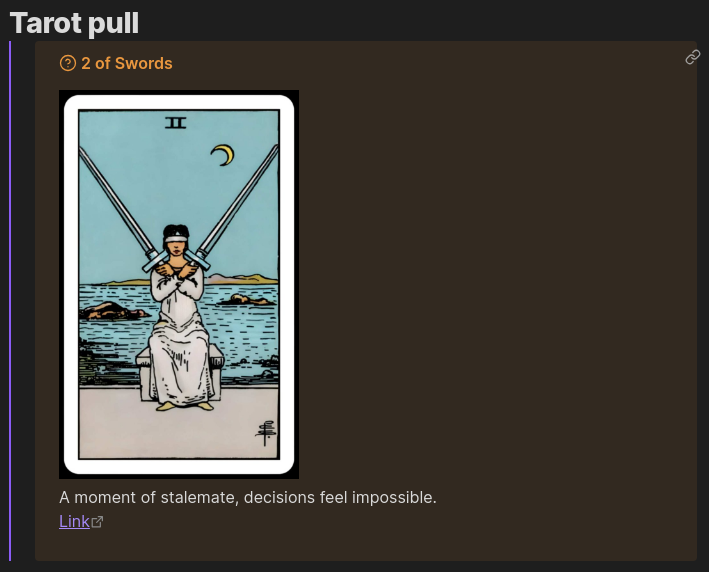
Templater
Well, to tell you the truth, I mostly just followed this page on using Templater to embed a random note in the Obsidian forum.
The general gist of it is that you can add a Templater template to your daily notes template, then allow Templater to trigger on new file creation, and it’ll basically just work.
The only major change I made was to only select one note instead of five, filter
the random note selection by the file path, and add the no-title CSS class to
make the embed a bit cleaner, so instead of this:
<%*
const noOfNotes = 5
const files = app.vault.getFiles()
for (let i = 0; i < noOfNotes; i++) {
const random = Math.floor(Math.random() *
(files.length - 1))
const randomNote = files[random]
tR += `- [[ ${randomNote.path} | ${ randomNote.basename } ]]\n`
}
%>
I had this:
<%*
const files = app.vault.getFiles().filter(file => file.path.contains("Tarot"))
const random = Math.floor(Math.random() * (files.length - 1))
const randomNote = files[random]
tR += `![[${randomNote.path}|no-title]]\n`
%>
This snippet just finds every file in the vault, filters it to only ones with
Tarot in the file path (which in my case is fine because all of my cards are
the only things I have under a folder called Tarot, but you might have to
update this if you already have a folder with that name), then grabs a random
one and embeds it with the no-title class to hide the note title (see below).
Then I slapped that in my existing daily note template, allowed Templater to trigger on new file creation, and that was it!
Optional: CSS
Literally just stole this from u/C_F_4_9’s Reddit post on r/ObsidianMD:
.internal-embed[alt*="no-title"] .markdown-embed-title {
display: none;
}
What was that link to just download it and get it set up again?
https://github.com/jewelpit/obsidian-tarot :)